A User Review of the Wacom Intuos Pen Small (CTL-480)
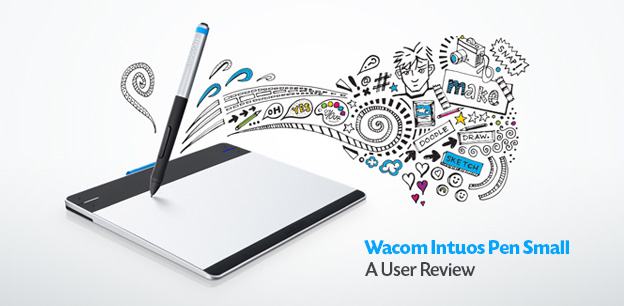
I have been known for being a Wacom user since 2003 as well as for writing detailed reviews of their new products a few years ago. It’s been a little while since I have had the opportunity to try one of their newer products, however after my Intuos4 fell apart (unfortunately out of warranty), I purchased an Intuos Pro Medium which had a manufacturing defect (fortunately under warranty). Since the type of artistic freelance work I do requires me to have a tablet, I went ahead and bought the smaller Intuos Pen, hoping it could serve me well for a couple of weeks. It turns out the tablet is a good buy for beginners, an acceptable fit for artists on a tight budget, but is nowhere as precise as the Pro.
Relevant Specs
Price: $79 USD (Often $59 on sale at Amazon)
Model Number: CTL-480
Pressure Levels: 1024
Active Area: 6 x 3.7 in
Express Keys: 4
Multi-Touch: No
Wireless Support: No (Module sold separately for $39)
Release year: 2013
Warranty: 2 years in Canada and USA
Pros: Price-tag, Customization, Portability
The Intuos Pen Small is a good purchase for a beginner digital artist, designer or photographer in need of a tablet to do touch-ups; its affordable price and its small size make it an ideal companion for anyone who works on a laptop, at home or on the go. It is light, portable and relatively solid. Additionally, the tablet has four modifiable express keys which can be set to produce any key stroke, from CTRL-Z to a change of brush in Photoshop, a couple of possibilities among a multitude. It is USB-powered and does not require a battery.
Cons: Average precision, Small surface, Pen tool without eraser, Short wire
Because it is so small, the Intuos Pen Small may not be a good fit for desktop users; the bigger the tablet, the better the precision. As a rule of thumb, I normally recommend a medium sized tablet for anyone using a monitor of 20′ or larger. With a 23′ monitor, the small tablet lacked in precision, so much that I had to zoom in order to produce satisfactory lines. In spite of the zooming, the Intuos Pro Medium, a higher end model, still performs much better in terms of precision. I suspect that on a laptop the gap would be less noticeable.
Another drawback of the Intuos Pen is its pen; while all other models possess an eraser at the tip of the stylus, this entry model does not have one. I was stunned when I unwrapped it and discovered the missing element. I double-checked and confirmed that nowhere on the box does it indicate that the stylus comes without an eraser tip, a crucial feature which I used to believe was included with all tablets. I got around the inconvenience by customizing two express keys in Photoshop; one for the brush and the other for the eraser.
Lastly, the Intuos Pen Small has a shockingly short wire, confirming that it is indeed better suited for laptop use. Too power-hungry to be plugged to a keyboard’s USB port for power, it requires to be plugged to the computer directly or to a USB hub. I cannot think of any good reason why the manufacturers would cheap out on cable length except perhaps to entice its customers to purchase the wireless support kit for an additional $39. Not willing to pay for the kit, preferring to await for my medium tablet which was in repair at the time, I had to work from the corner of my desk, barely reaching my computer tower which stands, as a matter of fact, right next to my desk.
Rating
2.5/5
Overall, the Intuos Pen Small is not a bad product, but I would recommend investing an extra $20 and get the Intuos Pen and Touch Small, if only for the better pen, or for approximately $100 more, the Intuos Pen and Touch Medium.





